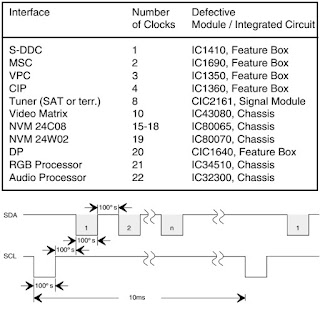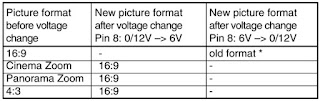Service and Special Functions
Switching-on Options
1.1 ATS Reset
Press and hold button "L+" on the TV and switch the mains button
"ON".
- Default values are loaded
a) either the optimum analog values stored in the factory or
b) analog values read out from the EPROM IC80060
- ATS bit is set. This option starts the ATS europlus function the next time
the TV is switched on. The previous programme allocations (channels) are
cleared.
1.2 ATS Start
In the menu –> "Adjust language on screen" –> "Adjust
country" –> press the "OK" button, the Auto Tuning System
(ATS) starts.
The ATS system scans the frequencies in upward direction, indicating the
channel. When setting the country "F" or "others", the
display mode can be changed optionally to indicate either the channel or the frequency.
The ATS system determines the station identication or ACI signal.
When finding an ACI station, ATS search is stopped, the ACI data is taken over
and entered into the station table. When changing from ATS to ACI it is
possible during a period of 5sec to stop the ACI function with the button
"TXT".
Pressing the "TXT" or "" button stops the ATS function.
Additionally, for the programmes 1...99, the volume offset is reset and the
default values for "Lumadelay" and "Peaking" are stored
together with the Peri-bit for the respective country.
1.3 Loading the Average Values / Emergency Data Set (ROM Data)
This is only possible once on replacement of the NVM or P.
After replacement of IC80065/IC80070 (NVM) the TV must be started with the
emergency data set. Press and hold the "P-" button on the TV and
switch on with the mains button.
In doing so, the parental lock is deactivated and the following data is read
out from EPROM IC80060 and loaded into the non-volatile memories
IC80065/IC80070:
IC80070: (specific TV data, can be set via the Dialog Center):
- picture geometry
- cut-off green and blue (white balance)
- AFC value
- OSD position and PIP position, vertical and horizontal
- production data
IC80065:
- special functions, can be set via the Dialog Center, (ATS with language and
country, switching on with AV, frequency bit, AV1 or AV2 S-socket, indicator bars,
Megalogic indication, format switchover and picture format, AVL, picture tube)
- analog values (e.g. brightness, volume, colour saturation, bw-contrast)
- Perfect Clear
- VPC3210, VPC3211
- blue screen
- economy switch
- security
- picture and sound settings
1.4 IC80065 and CIC3830 Memory Allocation
Further entries into IC80065 and IC3830 (SAT Module) are made manually or via
the ATS system.
IC80065:
- Last Power mode
- Frequency, channel number, station ident, Peri, finetuning, TV standard,
luma, noise, text/menu, reversal point, volume fine
- SAT ident, video data (deviation, H/V), audio frequency high and low
- last AV position (AV1...4) and last programme
- tint
- socket configuration
- PIP data
- record programme and record timer.
CIC3830:
- SAT ident, Peri, fine tuning, channel number
- audio frequency high/low, video data (deviation, H/V)
- luma, noise, TV standard, text/menu
- volume fine, sound peak
- station ident
- LNC frequency
1.5 Service Mode Programme (for fault finding in the I2C bus)
These error messages refer only to interferences in the I2C bus, that is to
those modules or integrated circuits which do not return an Acknowledge bit via
the I2C bus, for example to indicate that there is no operating voltage present
on the module, that there is a break in the circuit path or that the I2C
interface is defective.
1.5.1 I2C Bus, IC Test
In this fault finding programme, the microprocessor IC80050 scans the individual
modules or circuits connected to the I2C bus and indicates them on the oscilloscope
as a countable pulse sequence.
1. Connect a double-beam oscilloscope to the I2C bus, trigger "SCL"
on the oscilloscope.
2. Press and hold "P +" on the TV and switch on with the mains
button. The number of data pulses indicates the defective module as shown in
the table.
With button "L+" on the TV it is possible to find out further
defective interfaces.
If there is no fault in the I2C bus communication the pulses SDA and SCL cannot
be synchronized on the screen.
1.6 Resetting Volume Offsets
Depress and hold the "AUX" button on the remote control handset and switch
on with the mains button. All volume offsets are reset to "0".
1.7 Calling up the SERVICE Menu "for authorised dealer"
Depress and hold the "" button on the remote control handset and switch
on with the mains button. With this menu it is possible for the dealer to
adjust the television receiver.
1.8 Parental Lock (electronic programme lock)
To cancel your personal code number enter "7 0 3 8" in this order.
1.9 EPROM Version Number
Press button "" to call up the "DIALOG CENTER" –> OK.
Button "AUX" shows the version number of the EPROM.
1.10 PIP Position (only with retrofitted PIP Module)
Depress and hold the "PIP" button on the remote control handset and switch
on with the mains button to call up the PIP Mode. Following the menu guide the
PIP position can be changed with the buttons Up/Dn/Left and stored with
"OK".
Note: VGA- or RGB signals cannot be inserted as a PIP picture.
Special Functions in the Dialog Centre
2.1 Activating or Deactivating the Mains Economy Switch
Reach the "Mains economy sw." menu with button "I " via
"DIALOG CENTER" –> "SPECIAL FUNCTIONS". With the
buttons select "off" or
"1h…4h".
On activation of "Mains economy sw." the mains switch disconnects the
TV from the mains supply by pressing the button twice.
2.2 Switching on with Programme "1" or "AV"
Reach the "Switch on with" menu with button "" via
"DIALOG CENTER" –> "SPECIAL FUNCTIONS". With the buttons
Up/Dn select "Progr" or "AV".
2.3 Picture/Sound Options On or Off
for all Programmes
Reach this menu via "DIALOG CENTER" –> "SPECIAL
FUNCTIONS" by pressing button "i". When selecting
"off" the scales indicating the analog values do not appear.
2.4 "Megalogic Info" (only if Megalogic feature is identified)
Reach the "MEGALOGIC Info" menu via "DIALOG CENTER" –> "SPECIAL
FUNCTIONS" by pressing button "i". With the buttons Up/Dn the Megalogic control can be switched
on or off.
2.5 "Timer function"
Appears only if a SAT module is identified in the television receiver.
Reach this menu via "DIALOG CENTER" –> "SPECIAL
FUNCTIONS" by pressing button "i". When the "Timer" is
switched on - standby LED is flashing - the set can be switched on and off at a
predetermined time.
Manual entry is possible if no date or time is recognized.
2.6 AVL (Automatic Volume Limiter - only option)
The indication "Automatic Volume Limiter" appears only if the MSP3410D
(IC32300) with AVL function is identified in the set. When selecting
"on", the sound-IC reduces the volume internally to the normal value
if the volume level of a transmitter is increased (e.g.
increased DEVIATION during ads).
Colour Match
Reach the "Colour match" menu via "DIALOG CENTER" –>
"SERVICE" pressing button "i" . With the buttons Up/Dn the
luma delay is set on a per programme basis.
If a PIP Module is retrofitted, select the PIP programme.
3.2 Noise Reduction P1...99 or 1...179 (with SAT Module)
Reach the "Noise reduct." menu via "DIALOG CENTER" –>
"SERVICE" pressing button "i". With the buttons Up/Dn the
noise reduction can be set to "off", "weak",
"auto" or "manual" for all of the programmes 1...99 or
1...179.
3.3 Decoder P1...99 or 1...179 (with SAT Module)
Call up the "Decoder" menu via "DIALOG CENTER" –>
"SERVICE" with button "i". With the buttons Up/Dn it is possible to switch the decoder "off"
or "on" for all programmes. The "Manual" setting allows the
decoder to be switched to "off" or "on" for individual
programmes dependent on the manually entered option.
3.4 Picture Sharpness
Call up the "Picture Sharpness" menu with button "i". With
the buttons up/Dn it is possible to adjust the picture sharpness in three steps
for all programmes.
3.5 Decoder P. for Coded Transmissions
Call up the "Decoder Sound P." menu with button "i" via
"DIALOG CENTER" –> "SERVICE". With the buttons Up/Dn it is possible to set an analog or digital
decoder for scrambled transmissions to internal or external switch-over on a
per-programme basis.
3.6 IR Data Programmer (only without SAT Module)
Reach the "IR-Data programmer" menu via "DIALOG CENTER"
–> "SERVICE" pressing button "i". The IR Data Programmer
2 makes it possible to store a maximum of 99 programme positions with the data for
channel, TV standard, Peri, 4-place station identification, fine tuning center
frequency, and the volume offset "0" using the "OK" button.
The Programmer AP transfers only the channels and 4-place station identifications
with fine tuning center frequency and volume offset "0"
3.7 Picture Format Selection
3.7.1 Picture Format Selection via Station Ident BLD and WSS
The picture format can be switched over with remote control button "Width
" in dependence of the size of the picture tube. In "auto" mode, the format is
automatically changed accordingly with every change of the status (Wide Screen
Signal Bit) via the Black Line
Detector in dependence of the transmitter information.
3.7.2 Picture Format Selection with AV Switching Voltage Evaluation
The TV set selects the picture format in dependence of the voltage applied to
Pin 8 of the active Scart socket. On AV operation, the format switching
function is active for the black and orange AV socket (AV1, AV 2). for 16:9
picture tubes
* the expression "old
format" means the picture format last selected manually before the voltage
is switched over.
Service Settings for the Dealer
4.1 IF/ZF 29504-162
Press button "i" to reach the menu "IF/ZF 29504-162" via
"DIALOG CENTER" –> "SERVICE" –> "for authorised
dealer" –> Code Number "8500".
Select the signal module fitted to the TV set.
4.2 Switching Off Blue Background of Screen
Press button "i" to reach the menu "for authorised dealer"
via "DIALOG CENTER" –> "SERVICE" –> Code Number
"8500". Press the yellow button.
After switching over the programme, the blue background is switched off.
Switching off the set cancels this function.
4.3 AFC Reference
Tune in to a station in band I with standardized channel raster and without
fine tuning. Reach the "AFC reference" menu via "DIALOG CENTER"
–> "SERVICE" –> "for authorised dealer" –> Code
Number
"8500" pressing button "i". On pressing the "OK"
button the automatically determined AFC value is indicated (see Alignment para
1.4).
4.4 White Balance
Reach the "White bal." menu via "DIALOG CENTER" –>
"SERVICE" –> "for authorised dealer" –> Code Number
"8500" pressing button "i".The values for "green"
and "blue" can be adjusted with the
buttons.
4.5 Colour Decoder
Call up the "Colour decoder" menu via "DIALOG CENTER" –>
"SERVICE" –> "for authorised dealer" –> Code Number
"8500" pressing button "i". Select the Colour Decoder
fitted to the TV set (VPC3210A/ VPC3211A).
4.6 Type of Picture Tube
Via "DIALOG CENTER" –> "SERVICE" –> "for
authorised dealer" –> Code Number "8500" –> "Tube
type", the type of tube will be set
4.7 Pre-programming the SAT Module (only with SAT Module)
"SAT pre-programming" via "DIALOG CENTER" –> SERVICE
–> "for authorised dealer" –> Code Number "8500"
–> confirm with "OK" button. In doing so, the SAT channel table
stored in EPROM IC80060 is read out after replacement of EEPROM CIC3830 (SAT
Module) for example.
4.8 Selecting the Software (without PIP Module)
Reach the "GR/OEM" menu via "DIALOG CENTER" –>
"SERVICE" –> "for authorised dealer" –> Code Number
"8500" pressing button "i".
Set the dialog line to GR.
4.9 Selecting the Software (with PIP Module)
Software version < 19798-318.30 for multi-system models or < 19798-323.10
for Pal versions.
Press button "i" to reach the menu "GR/OEM PIP 29504-106"
via "DIALOG CENTER" –> "SERVICE" –> "for
authorised dealer" –> Code Number "8500". Set the dialog line
to the appropriate PIP Module (GR .53 or .55).
The menu option "GR/OEM PIP 29504-106" needs not to be changed
(xxx.53 / 55) for TV receivers with 1-Tuner-PIP
4.10 Geometry
Reach the "Geometry" menu via "DIALOG CENTER" –>
"SERVICE" –> "for authorised dealer" –> Code Number
"8500" pressing button "i".
Adjust the picture geometry with the geometry test pattern.
5. Sound Settings in the Dialog Center
5.1 Sound Switching:
Call up the "Sound settings" menu with the blue button. Different
types of "Sound" are available dependent on the standard:
- "Mono": in the case of pure mono transmissions
- "Mono A / Mono B": in the case of 2-channel sound transmissions
- "Stereo / Mono": in the case of poor stereo sound quality, the
sound can be switched over to mono
- "Nicam / FM"
- "Nicam A / Nicam B / FM"
- "Nicam Stereo / FM"
5.2 Headphone Sound Switching
Call up the "Sound settings" menu with the blue button. Dependent on the
TV standard, different settings for the "Headphones" are possible:
- "Mono A / B", independent of the loudspeakers
- "Nicam A / Nicam B / FM", independent of the loudspeakers
All other options do not allow to set the sound for the headphones and loudspeakers
separately.
5.3 AV Sound
Pre-set: Stereo
Switching possibilities: Mono A, Mono B and Stereo again.
5.4 Setting the Volume on a Per-Programme Basis
Call up the "Sound settings" menu with the blue button. The volume
can be set for each individual programme position with "Volume P X" (volume
offset).
6. Picture Settings in the Dialog Centre
6.1 Basic Adjustment
Call up the "Picture settings" menu with the red button. Following
the user guide it is possible to select the options: "Personal",
"During the day", "In the evening" and "Soft".
The "Personal" option allows to change the contrast, picture
sharpness, noise reduction and white balance. The other options do not. Certain
values are fixed in these cases.
Differences between these options and "Personal":
- "During the day": arbitrary noise reduction and picture sharpness, maximum
contrast and changed white balance
- "In the evening": arbitrary noise reduction and picture sharpness, reduced
contrast and changed white balance
- "Soft": noise reduction at mid-value, minimum picture sharpness, reduced
contrast and arbitrary white balance.
6.2 Picture Sharpness
Call up the "Picture settings" menu with the red button and select "Picture
sharpness".
With the buttons Up/Dn it is possible to
set the picture sharpness in four steps for each individual programme.
6.3 Perfect Clear
With the red button call up the "Picture settings" menu and select "Perfect
Clear".
With the buttons this function can be
switched on or off.
6.4 Noise Reduction
With the red button call up the "Picture settings" menu and select "Noise
reduct.".
With the buttons it is possible to
select the settings "Off", "Auto", and "weak".
7. Settings via the Station Ident
Settings entered in the station identification for individual programme positions
cause the TV set to switch to a forced operating mode; as a result, the
automatic evaluation function is inactive.
7.1 Maximum Programme Number (reversing point)
Call up the "TV PROGRAMME CHART" menu via "DIALOG CENTER" pressing
the "i" button.
When entering the channel number
"00" on any programme position by pressing the "P/C" button
and entering "00", programme selection with the buttons is limited to the numbers lower than this
position.
If the reversing point is 10, only single-digit, 100 only dual-digit programme
selection is possible.
7.2 Forced Settings in Programme Mode
Call up the "TV PROGRAMME CHART" menu via "DIALOG CENTER" using
button "i" and activate the desired TV station with the blue button.
The forced operating modes for the individual programme positions must be
entered into the last 3 places of the station identification beginning with a
comma so that only one place "X" is left for the actual station
identification.
|
Example: |
X,MO |
only mono sound |
|
|
The correct setting of the station
ident shows only the first place, the |
|
||
|
Indication: |
X |
|
|
|
Possible switch settings: |
|
||
|
- station ident |
X,AV |
-> |
VCR time constant and AFC |
- station ident X,AF -> AFC active
- station ident X,MO -> forced mono
- station ident X,2T -> 2-channel sound mono B
- station ident X,PB -> forced PAL B/G
- station ident X,SE -> forced SECAM L
- station ident X,NM -> forced NTSC M
- station ident X,N4 -> forced NTSC 4.4
- station ident X,PM -> forced PAL M 60Hz
- station ident X,PN -> forced PAL N 50Hz
- station ident X,P6 -> forced PAL 60Hz
The options X,AV / X,AF / X, MO / X,2T are not available in AV mode.
7.3 Forced Settings in AV Mode
(AV1…AV3)
Press the "i" button to call up the "TV PROGRAMME CHART"
menu via "DIALOG CENTER". Move the yellow bar to "AV",
select the desired AV level and activate with the blue button. The entries
mean:
- station ident X,PB -> forced PAL B/G
- station ident X,SE -> forced SECAM L
- station ident X,NM -> forced NTSC M
- station ident X,N4 -> forced NTSC 4.43
- station ident X,PM -> forced PAL M 60Hz
- station ident X,PN -> forced PAL N 50Hz
- station ident X,P6 -> forced PAL 60Hz
8. Setting the Analog Values
The last entered analog values are stored automatically after about 10s or when
changing to the AV positions or vice versa. When exceeding the minimum analog
values (maximum value is 63) as specified in the table below, the optimum value
is initialised when
switching the TV on or changing from RF –> AV.
The terrestrial programmes and the 4 AV positions have separate analog values
(except for the volume level).
Minimum Value Optimum Value
|
Brightness |
10 |
32 |
Audio/Video Connectors
Assignment of the input and output signals to the AV sockets:
- Megalogic models and decoder to AV 1 socket.
- On selection of "Decoder yes - for SAT no", it is always the TV
signal which is fed out from the CCVS output of the AV 1 socket.
The signal that is fed to the screen is present on the other EURO-AV socket.
- If no decoder is connected no signal is fed out from the CCVS output of the
AV1 socket on playback.
- On selection of SVHS and Hi8 the socket switches over to the Y/C input.
- If a voltage change is recognized (from 0V to 6/12V on pin 8 of the EURO-AV
socket, or 0/5V of the automatic sync evaluation of the Cinch socket) the TV is
switched over to the respective external signal source. Exception on decoder
operation.
If the decoder information is set on a
programme position and a switching voltage 6V is recognized on pin 8, the TV
switches over to decoder operation.
- The respectively selected AV socket supplies the CCVS signal to the other
EURO-AV socket(s).
- With Megalogic video recorders the standard (VHS, SVHS or Hi8) is signalled
to the TV receiver.
|
12V |
= switching voltage at the EURO-AV
socket contact 8. |
1V…3V = U
Data switching voltage for changing to RGB operation
contact 16.
Alignment layout-Component side
Alignment
All adjustment controls not mentioned in this description are pre-set at the
factory and must not be re-adjusted in the case of repairs.
1. Chassis Board
Measuring instruments: Dual-channel oscilloscope, 10:1 test probe, digital
voltmeter, colour video generator.
Service works after replacement or repair of the following modules:
- Chassis: alignment 1.1
- Tuner, IF amplifier: alignment 1.2, 1.4, 1.5, 1.6 or 1.6.1
- PIP module, tuner: alignment 1.3, 1.11
- IC80065, IC80070: alignment 1.7…1.12.1 and 1.15
- horizontal deflection: alignment 1.12…1.14 and 2.1
Circuit diagram