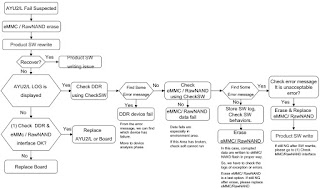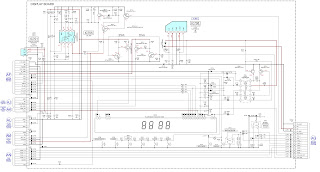Canon PowerShot SX520 HS Motherboard Replacement procedure
I
f your camera is physically damaged, it's possible that the motherboard was affected as well. This page is a step-by-step guide on how to remove and replace the motherboard.
Battery
Using your fingers, slide the battery compartment door to the right until it unlocks.
Rotate the door along hinges to open.
Take out the battery with your fingers.
Back face
Remove Two 3.4 mm screws that secure the back panel using a Phillips #000 screwdriver.
Remove Four 4 mm screws on the left and right sides of the camera using a Phillips #000 screwdriver.
Remove Two 4 mm screws that secure the bottom of the camera using a Phillips #000 screwdriver.
Pull
back the rubber facing to access the A/V and HDMI output compartment.
Remove
One 3.4mm screw inside the compartment using a Phillips #000 screwdriver
Once
all screws are removed, pull the back facing off with your fingers.
LCD screen
Remove Three 4.4 mm screws that secure the small metal plate using a Phillips #000 screwdriver.
Carefully pop out the LCD screen with your fingers.
Metal
plate & Lens
Remove
Six 4.4 mm screws that secure the metal cover using a Phillips #000
screwdriver.
Remove Two 2.5 mm screws that secure the back panel using a Phillips #000
screwdriver.
After all 8 screws are removed, pull the metal plate out with your fingers.
Unlcip
the large cable by pulling up on the metal part with your finger.
Slide
out the 2 smaller cables with your fingers.
Lift
up the lens by grabbing the sides with your fingers.
Remove
One 2.5 mm screw using a Phillips #000 screwdriver.
Disconnect
the two orange serial cables at the top of the motherboard using your fingers
Gently
remove the motherboard using your fingers.
[Too much force will break the motherboard.]
To
reassemble your device, follow these instructions in reverse order.